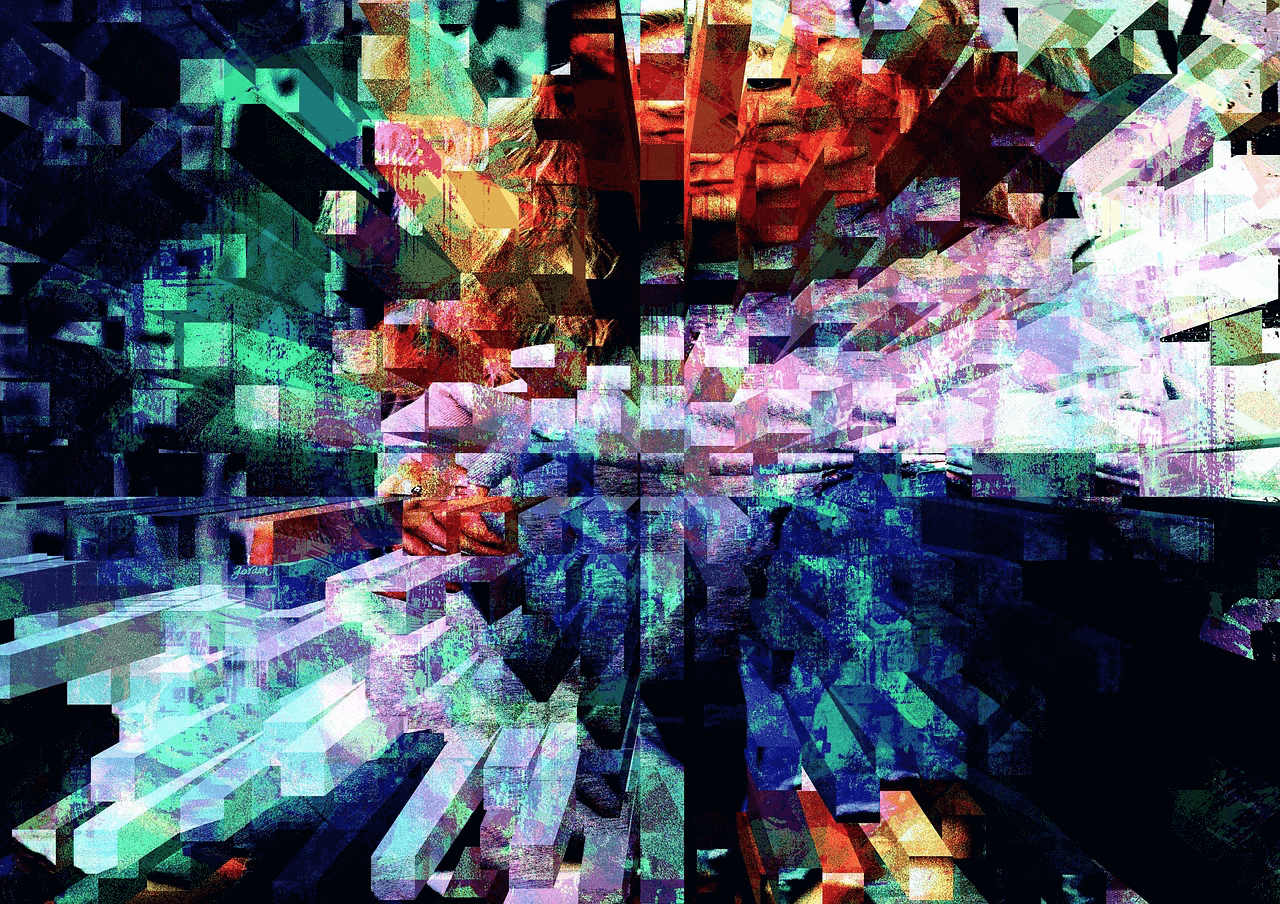A long time ago in a laboratory far far away, I put together a plan for a free MXF tool that did the basics and allowed you to figure out what was in an MXF file through inspection of the file’s properties and also allowed some basic wrap, unwrap and dumping functionality. Back in 2005-2006 the most difficult part of the problem to solve with this MXF tool was that of codecs:
A long time ago in a laboratory far far away, I put together a plan for a free MXF tool that did the basics and allowed you to figure out what was in an MXF file through inspection of the file’s properties and also allowed some basic wrap, unwrap and dumping functionality. Back in 2005-2006 the most difficult part of the problem to solve with this MXF tool was that of codecs:
As you know, MXF is a wrapper and the essence inside the wrapper can be virtually any codec. For our Play functionality, we decided to use Windows’ DirectShow as our core technology so that the basic play function would search the local Operating System for installed codecs and then use them to display the file. The tool was called MXF Desktop and we gave it away for free to help people understand what MXF was. It was a great success and there have been many, many thousands of downloads over the years.
It is now 2013 and the holiday season is upon us. It gives me great pleasure to announce the release of v2.0 of MXF Desktop. We’ve rebuilt the MXF Desktop engine to bring it up to date with the changes in MXF since 2006, we’ve re-skinned the user interface and we’re ready to give a free tool back to the industry to help interoperability and to help MXF power media companies around the world.
The new MXF Desktop v2.0 is a big improvement over the previous version. We had hoped, though, that in this new multi-media enabled world in which we live that the number of media codecs installed on PCs and laptops would be better than it was back in 2006. During our Beta test, this was one of the key things that we asked. It seems that many of our MXF Desktop customers are using the software on “bare” Operating Systems and that when they come to Play a file, there will be missing codecs.
Throughout 2014, AmberFin will work with MXF Desktop customers to see which are the codecs packs that they trust and which of them are allowed within their facilities. We obviously can only recommend codecs that are legally licensed and often we find that MXF Desktop is installed alongside paid-for software such as AmberFin’s iCR. The presence of paid-for codecs on a PC tends to turbo charge MXF Desktop’s playback performance.
“How do I get MXF Desktop?” I hear you ask? Simple. Click the box below. MXF Desktop works on any version of windows from Windows 7 onwards and Windows Server 2008 onwards. Early next year, we’ll be sending out a survey to see how you’ve been getting on with MXF Desktop so that we can be sure that our developments are helping you get the best out of your MXF Files.
I will be spending my holidays in the UK eating too many mince pies and watching too much television. From all at AmberFin, we hope that a free copy of MXF Desktop is a good substitute for the mince pies.
Happy Holidays!